




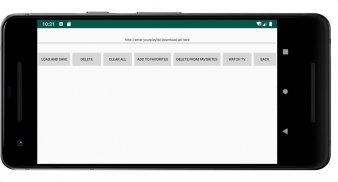





IPTV Player

IPTV Playerの説明
IPTV Player is a complete user defined IPTV solutions for live and non-live TV/stream.
Watch IPTV from your Internet service provider or free live TV channels from any other source in the web.
##### Please note that this app doesn't contain any built-in channels. You need to have playlist with TV channels in order to use this app. #####
##### Please note this app does not contains any playlists. User must provide their own content. #####
(1) It supports M3U and TXT playlist.
(2) Support load local and remote playlist.
How to load local playlist
(1) Copy your M3U and TXT playlist to your device SD card.
(2) Press Load Local Playlist, then Press Read From SD card.
How to load remote playlist
(1) Upload your playlist the a website, get its download url.
(2) Press Load Local Playlist, enter your playlist download url, the press Load and Save.
Features
Support m3u8 TV/Radio live Broadcast, you can custom your own TV/Radio channel.
Support TXT and M3U playlist.
Support load local and remote playlist.
Support media formats such as m3u8, mp4, mp3. . . . . .
Touch to show or hidden Playlist.
Support multi playlists, and auto save your TXT and M3U playlist.
Add your favorite channels to My Favorites.
How to Make your own playlist
A. Make your own TXT playlist
• Name your playlist as xxx.txt, then edit and save your file in format as below:
• TV or Radio Channel,Media Source Link
• One line one TV or Radio channel (do not forget The comma)
• For example:
• (line 1) TV 1,http://abcdefgh.m3u8
• (line 2) TV 2,http://abcdefgh.m3u8
• (line 3) Radio 1,http://abcdefg.mp3
• etc. . . . . .
• (Save your xxx.txt file as UTF-8)
B. Make your own M3U playlist (format 1)
• Name your playlist as xxx.txt, then edit and save your file in format as below:
• #EXTM3U
• #EXTINF:-1 tvg-logo=”sample.png” group-title=”No group”,Channel 1
• Channel 1,https://abcdefg.m3u8
• #EXTINF:-1 tvg-logo=”sample.png” group-title=”No group”,Channel 2
• Channel 2,https://abcdefg.m3u8
• #EXTINF:-1 tvg-logo=”sample.png” group-title=”No group”,Channel 3
• Channel 3,http://abcdefg.m3u8
• etc. . . . . .
• Save your xxx.txt file as UTF-8 format, then change its extension from xxx.txt to xxx.m3u.
•
C. Make your own M3U playlist (format 2)
• Name your playlist as xxx.txt, then edit and save your file in format as below:
• #EXTM3U
• #EXTINF:-1 tvg-logo=”sample.png” group-title=”No group”,Channel 1
• https://abcdefg.m3u8
• #EXTINF:-1 tvg-logo=”sample.png” group-title=”No group”,Channel 2
• https://abcdefg.m3u8
• #EXTINF:-1 tvg-logo=”sample.png” group-title=”No group”,Channel 3
• http://abcdefg.m3u8
• etc. . . . . .
• Save your xxx.txt file as UTF-8 format, then change its extension from xxx.txt to xxx.m3u.





























